How to boot into recovery mode windows 10 - Waredot
How to boot into recovery mode windows 10
Follow the steps below to know how to boot into recovery mode windows 10:
- Hold the shift key & restart the computer
- Click on start and then on power button to display all the option.
- Click on start and then on power button to display all the option.
- Press on the shift key and click on restart simultaneously.
- Windows will start automatically in advance boot option.
**This trick of booting by holding the shift key does not work for the keyboards that are virtual**
In case if your keyboard isn’t working or this method above isn’t working then follow this step below:
- Go to settings<start menu<update & security

2. Look for advanced startup and click on restart now.

3. Click on the option of recovery

4. The computer will restart.


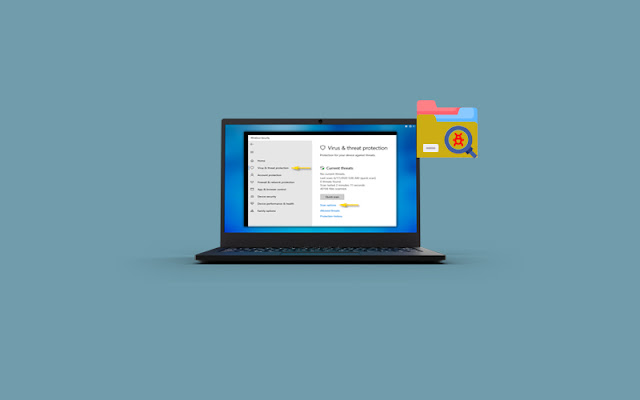


Comments
Post a Comment